12 Days of Tools for Science Management
In the days leading up to the December holiday season, I was feeling a bit burnt out. We had, afterall, spent 2024 moving our lab (in two stages so that Francis could finish the work associated with his time-sensitive field work in Nottingham), meeting new colleagues, and getting 4 independent grants/projects off the ground. It was an incredibly exciting year, but also a very busy one! During that weird “transition period” when holidays haven’t quite started yet, but the frequency of meetings/commitments was decreasing, I found myself reflecting on what kept me afloat during the busy days of 2024. I’m sure I’m not alone in that I find academia a lot more manageable if my day’s/week’s priorities are laid out in front of me, or that I can only focus on “deep work” (e.g., writing a manuscript) if I’m certain that I haven’t dropped a ball somewhere or missed a deadline. So I took to Bluesky to reflect on and share with the community the productivity tools that I use in the hopes of starting a conversation about those tools (and their alternatives); given the upcoming Christmas season, I did so via a play on the 12 days of Christmas. I’ve since had requests to bring all of this information into one blog post so if you can excuse the wintery imagery in mid-February, I present to you:
The 12 Days of Tools for Science Management
Premise: Twas the weeks before Christmas when all through the lab, not a beaker was stirring, not even a culture-of-Pseudomonas. The meetings have lessened (kind of), the textbooks are closed.. and I found myself reflecting on how we get things done in academia. Over the next 12 days*, I will highlight a tool/method that I use to (try to) keep on top of the various aspects of being a scientist (e.g. to do items, manuscript writing, literature review). What makes me qualified to do this? Absolutely nothing! …so please comment with your own suggestions, tools, and methods for keeping on top of things to help us all to look forward to a productive 2025! *I know playing on the 12 days of Christmas means this should technically run from December 25th - January 5th, but I plan on drinking eggnog then, so we’ll run up until the end of the academic year instead.
Day one: Stack method for inbox management
The stack method has totally changed how I deal with my inbox. The categories help me keep on top of “to dos” & organize tasks (e.g. I handle reply & review folders on my commute and larger/longer to do tasks at my desk). Since taking this screenshot of my Outlook account, I’ve actually experimented with spliting the to do folders into an “immediate” (do this week) and a longer term to help make sure I don’t miss approaching deadlines (this requires starting or ending the week with a quick review of these folders to get them set for the incoming week).
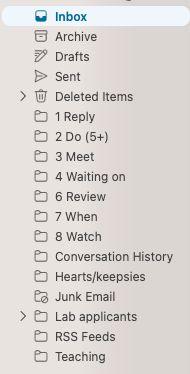
Day two: Pubcrawler
Written by the amazing Karsten Hokamp, Pubcrawler is a customizable alert system for newly-published manuscripts that gives you power over type and frequency of alert. Many other tools exist, but none with as much neon! This was definitely the post that had the most engagement from the Bluesky community. It’s clear that many of us have been using Pubcrawler for years and are still loyal to it’s over-use of exclamation marks and neon imagery.

Day three: Paperpile/Zotero/Mendeley etc.
This will be obvious to many but can’t be ignored. A good reference manager should allow you to organize into folders, make notes/highlights, and export citations into your word processor of choice. I am notoriously bad at remembering author names or the titles of key manuscripts; instead, I help myself by highlighting and making notes as I read along, and writing myself a short overview note (for e.g. that might comment on how the findings relate to an ongoing project in my group) that I can come back to later to jog my memory.
Day four: Overleaf
I love Overleaf. Writing in LaTeX isn’t everyone’s cup of tea but I find it advantageous for manuscript writing. I can drop in a link to a relevant paper or write myself a to do note that I can easily comment out in the PDF version that makes it easier for co-authors to read. LaTeX gives a lot of control over Figure integration and Overleaf plays nicely with reference managers such as Paperpile and Mendeley (mentioned yesterday).
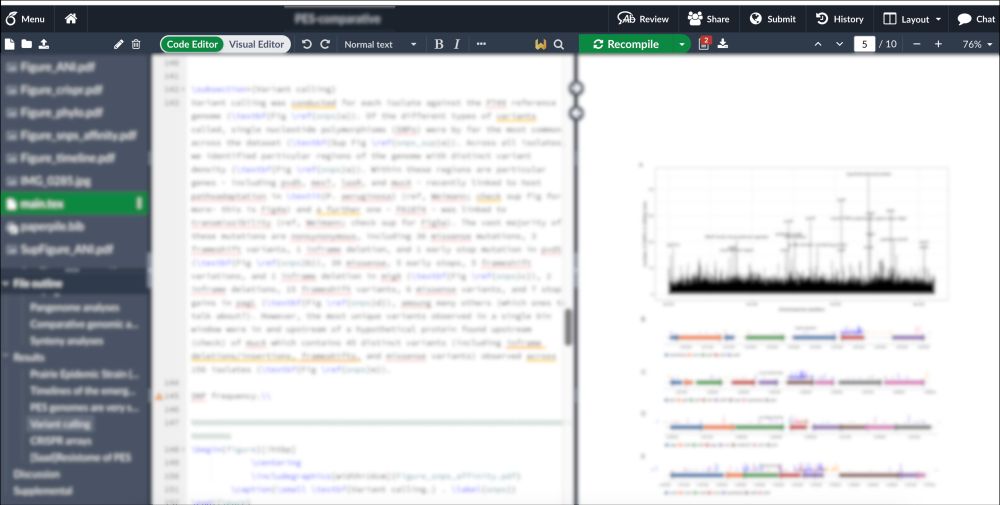
Day five: Pomodoro tracking
Writing doesn’t come naturally to me so I need every trick I can find. Pizza slicing (i.e. breaking down tasks into small chunks) is one way I can convince myself to get words to paper. Pomodoro tracking is exactly that- the exacts vary, but its the idea of writing in short, concentrated bursts with a singular goal in mind, before taking a short break to assess progress/leave the task (then startign all over again!).
As a sidenote, the term “pizza slicing” comes from the much adored quote from Simon Donato during a multi-day adventure race in S1E1 of Boundless. It’s got me through running, cycling, portaging, and writing challenges!

Day six: Table of contents (TOCs) email alerts
A recommendation of Prof. Mike Surette’s, TOCs from broader journals like Nature and Science help me keep on top of major advancements in other fields and to think more broadly about my own science. For example, this is a screenshot of the most recent TOC email I received from Nature. Easy to browse through the titles and click in (or save to something like Instapaper/Pocket/Read Later) to articles of interest.
You can register for Nature’s TOC here
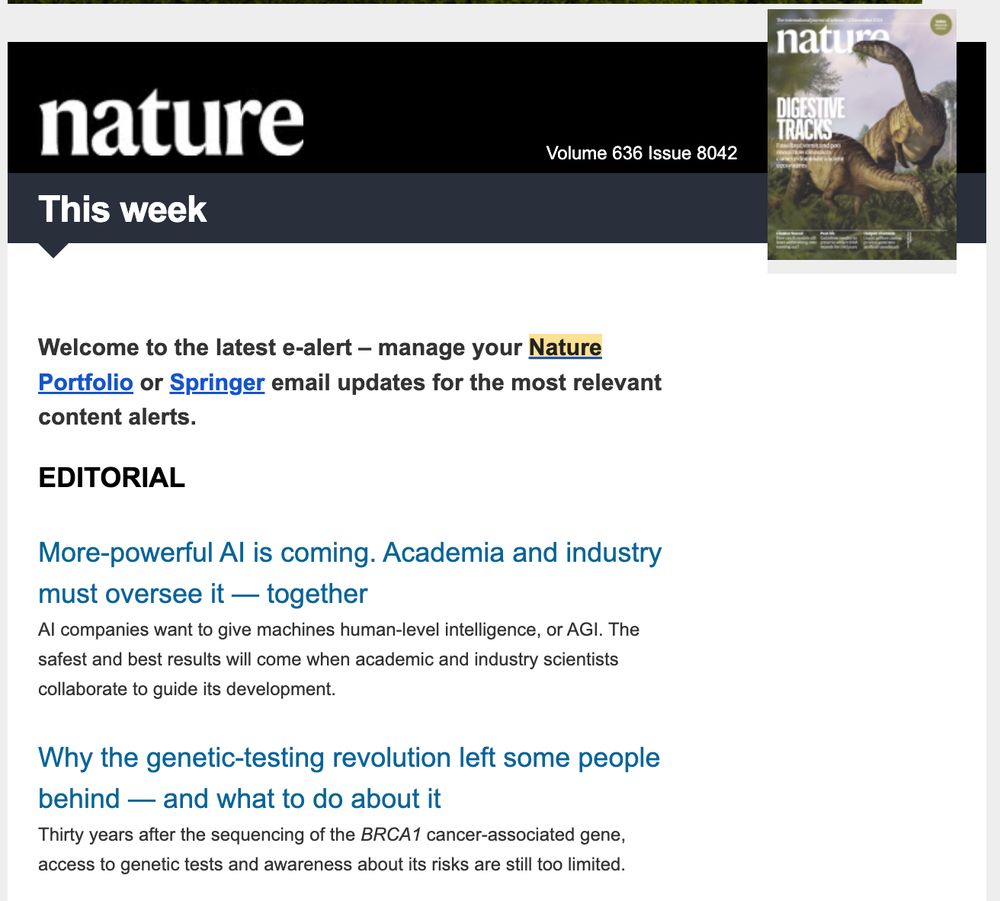
Day seven: Instapaper
Many of us work from >1 location/device; I use Instapaper to make articles (e.g. a Nature News & Views) that I would like to read easily accessible across devices, including offline which is handy for a commute with spotty 4G or travelling to my next conference..
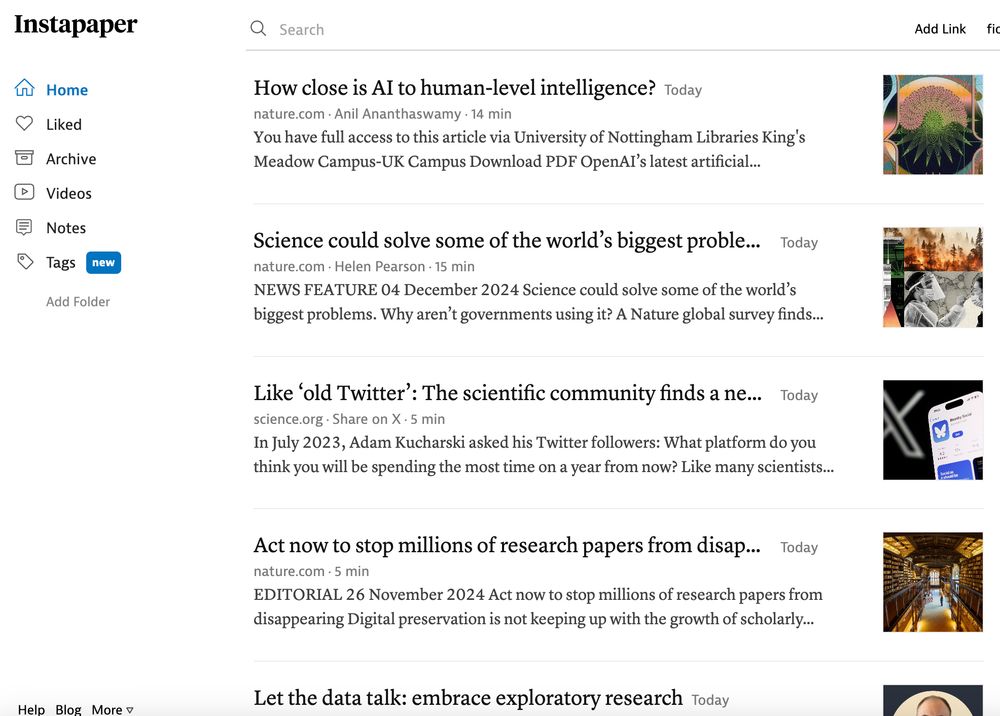
Day eight: Agenda book with weekly/monthly goals.
I keep a to do list that I organize into daily/weekly/monthly goals that I use daily. I am so reliant on these lists and I frequently worry what I would do if I lost my notebook! Less frequently (roughly every month), I use a bigger picture timeline to keep track of project progress/hold ups. I prefer pen and paper but there are many digital options (e.g., Trello, Notion) that come highly recommended too.
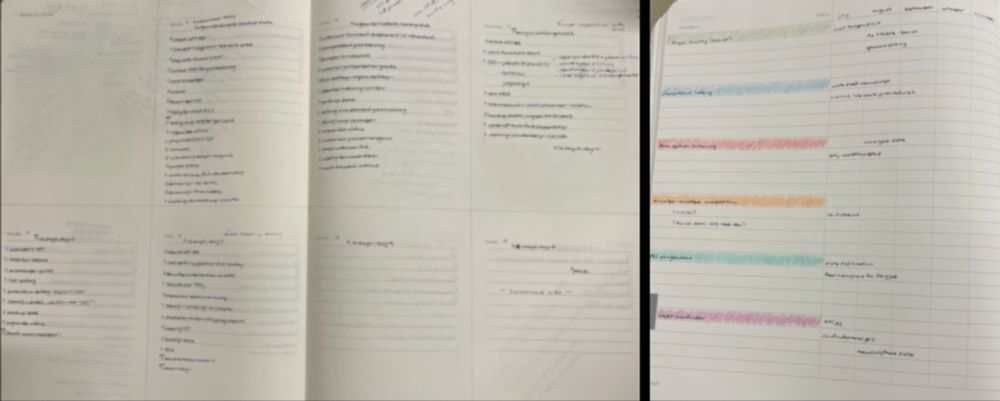
Day nine: Slack (or similar)
From communication within my research group to collaborating with scientists worldwide, its biggest advantage is (probably) that it isn’t email: slack notifications = cool new research results! I particularly enjoy the interactive nature of slack and similar tools; for example, I could email members of my group to tell them about an upcoming event and they might reply all, but on slack, they might use emojis to show interest or respond in a thread to discuss walking over to said event together.
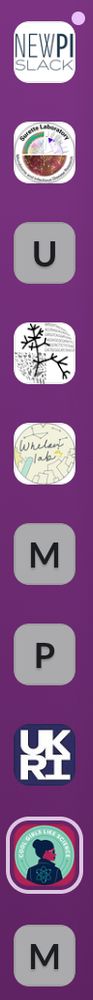
Day ten: Notability (or similar)
In conferences, seminars, and meetings I use an app that will allow me to make notes across multiple devices (via typing out text or with an Apple Pencil) all stored in the same location (and organized into folders for faster recall). These types of applications also let me edit/mark up a .docx or .pdf document organically with a stylus without having to print the document and waste paper.
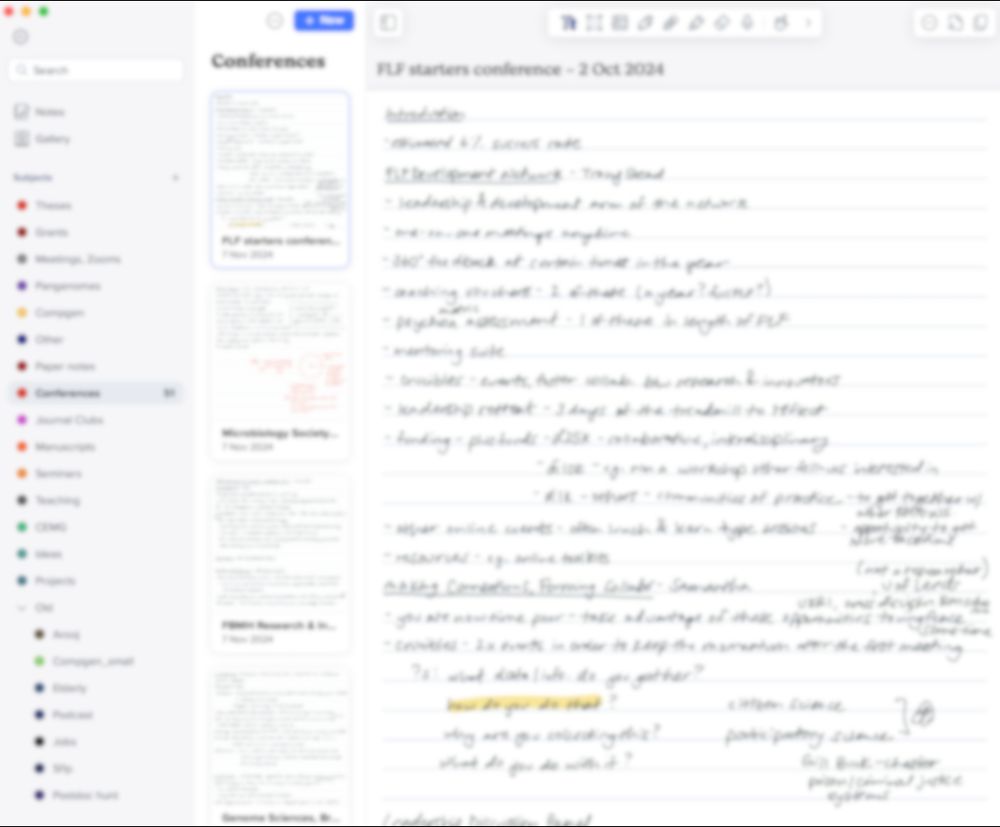
Day eleven: Plotting timelines in R with ggplot2
I keep R markdown records of grants (submitted, rejected/accepted), manuscripts (in preparation, submitted, rejected/accepted), lab members (length of contracts/projects), and teaching that are visualized with ggplot2. This helps me see the big picture and plan future responsibilities.

Day twelve: Clockify/time keeping
When I’m not making the progress I would like to be making or feel I’m getting sidetracked, I keep track of how much time I am spending on activities (e.g. admin, career dev, research, service) as a way of making sure I’m spending the right amoutn of time in the right places. The results are often… eyewatering… and help me prioritize my efforts. In my experience, time keeping is a lot of effort so it’s not something that I do all the time; I might use Clockify for a few weeks once or twice a year, usually when my role or routines change in some way.
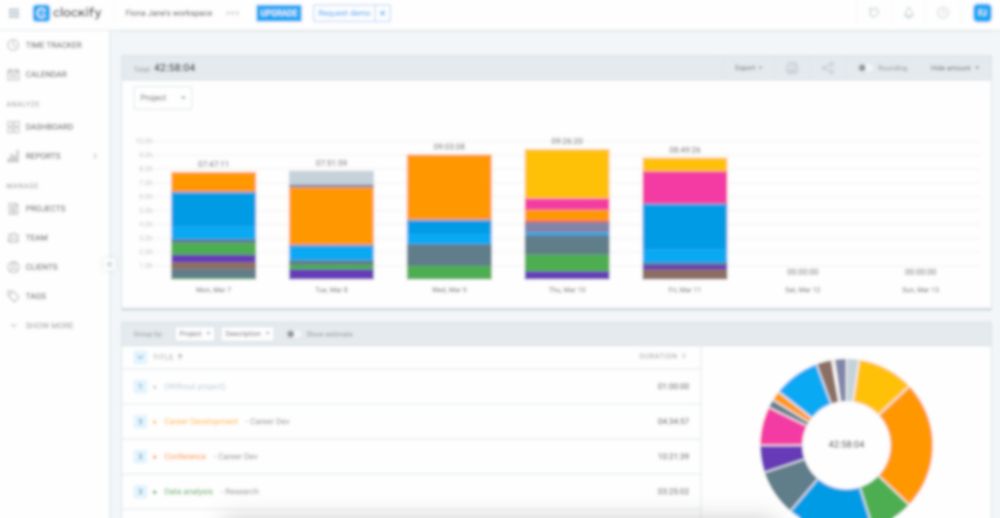
Please keep in mind that these are only some productivity tools that one person has found helpful. You don’t need to use all of these tools to be successful. You’re not doing science wrong if you go about things in a completely different way. That being said, I hope something of the above has resignated with you and will help you have a scientifically happy and productive 2025.















